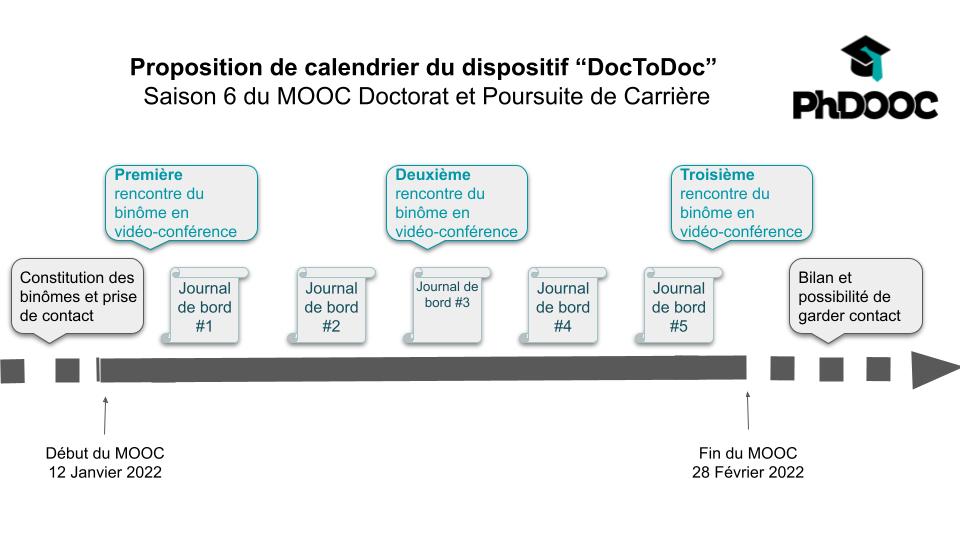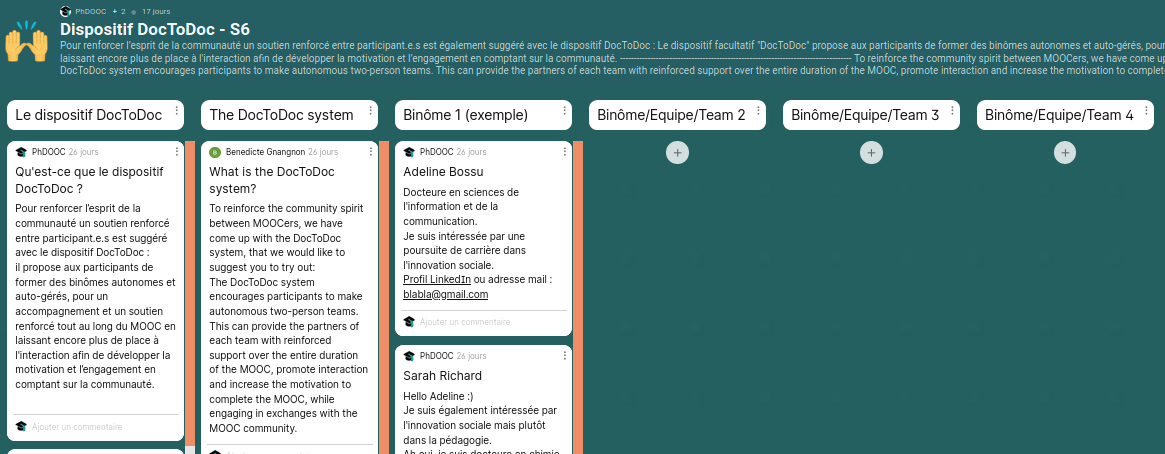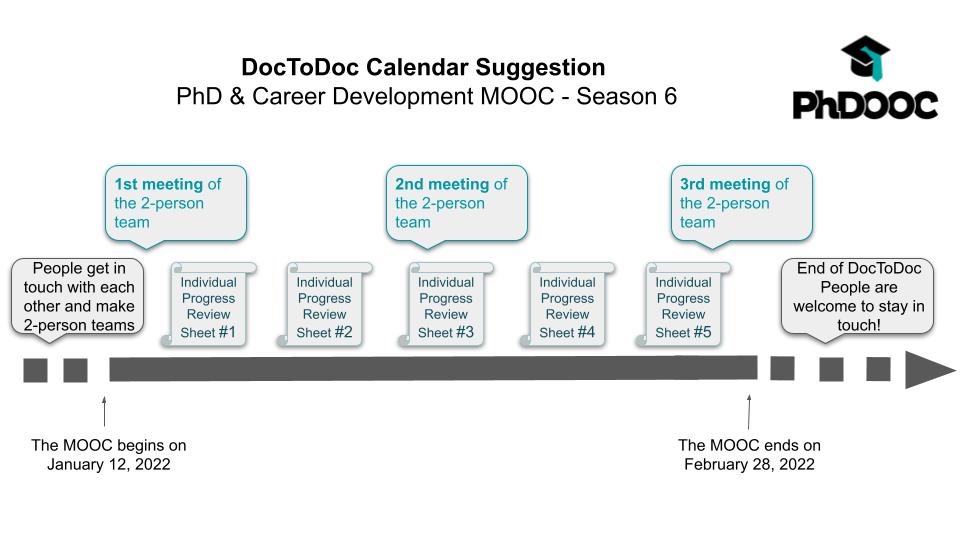Le MOOC Doctorat et Poursuite de Carrière présente des activités de partage de ressources, de création collaborative de supports et d'évaluation entre pairs depuis plusieurs années. Vous pouvez découvrir les espaces dédiés et les rejoindre depuis cette page aussi.
The “PhD and Career Development” MOOC has been proposing activities to encourage its participants to share resources, and get involved in the collaborative creation of materials and peer evaluated activities, for a few years now. You can discover these dedicated spaces and reach them from this page.
 LE GUIDE DU DOCTORANT / GUIDE FOR PhD CANDIDATES
LE GUIDE DU DOCTORANT / GUIDE FOR PhD CANDIDATES
[FRANCAIS/FRENCH]
Pour accéder au Guide des doctorants et l'enrichir en français, cliquez sur ce lien.
Attention : si vous utilisez un traducteur automatique, veuillez le désactiver quand vous consultez le Guide des doctorants. En effet, cela entraîne une traduction de l'ensemble du contenu et efface les contributions. Toute modification du guide impacte l'ensemble des utilisateurs : n'effacez pas les contributions des autres participants. Merci.
[ENGLISH/ANGLAIS]
To access the Guide for PhD candidates and contribute in english, follow this link.
Warning: if you use an automatic translator, please disable it when you consult the Guide for PhD candidates. Indeed, this will result in a translation of the whole content and erase the contributions. Any modification of the guide impacts on all users: please do not delete the contributions of other participants. Thank you.
-----------------
Choisissez la version française ou la version anglaise du guide (ou les deux !) pour y contribuer !
Please choose the English or French version of the guide (or both!) to contribute!
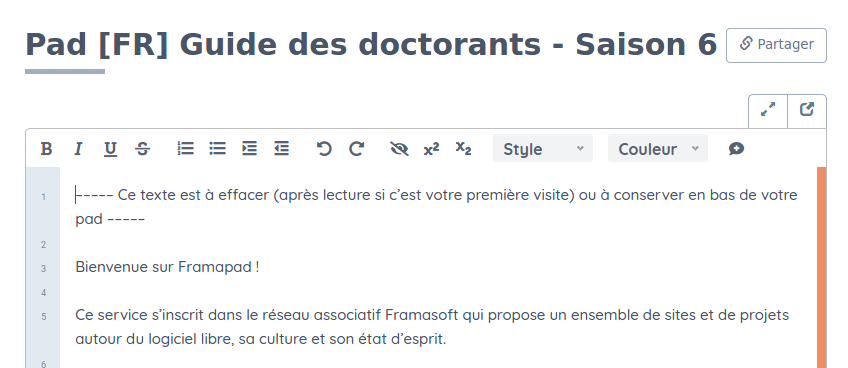
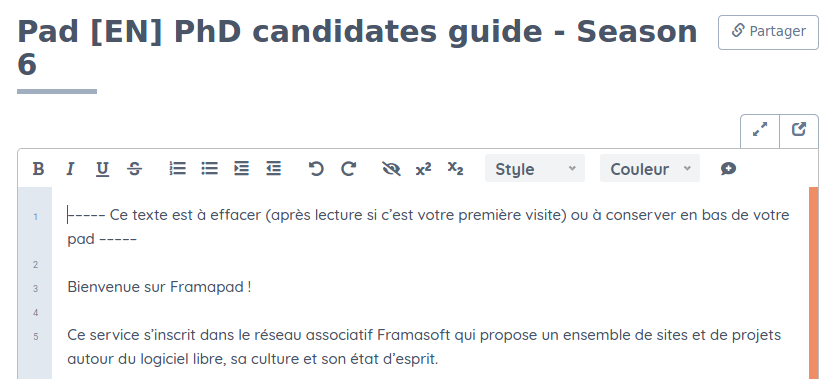
 LE MELTING POT / THE MELTING POT
LE MELTING POT / THE MELTING POT
[FRANCAIS/FRENCH]
L’équipe PhDOOC souhaite vous laisser encore plus d’espace pour proposer, vous regrouper, créer, afin de compléter, améliorer et faire évoluer le MOOC pour répondre à vos besoins et aspirations. Pour vous permettre de vous mettre en action, l’équipe vous propose de venir apporter votre témoignage ou celui d'une personne qu'il vous semble judicieux de partager sur ce mur collaboratif. Vous trouverez sur ce Pad quelques retours d’expériences, des podcasts, des vidéos, des textes… Certains ont été créés par nos soins et d’autres sont issus de différents réseaux, podcasts… Les sources ont été ajoutées pour que vous puissiez entamer votre exploration, faire vos propres trouvailles, et créer votre propre témoignage ! GO !
Pour vous aider vous pouvez utiliser notre modèle d'interview, largement évolutif selon vos souhaits et le fil de discussion dédié à la création collaborative.
Toutes vos propositions et créations sont les bienvenues, C'est le moment de tester, innover, partager et collaborer ! Notez que les productions du MOOC sont par défaut sous une licence CC BY-NC-SA. Nous pensons que la licence “Creative Commons” représente l’esprit de collaboration de ce MOOC et vous encourageons à poursuivre dans ce sens. Si vous y êtes opposé.e.s, rien ne vous empêche de choisir une autre licence et de la faire apparaître explicitement.
[ENGLISH/ANGLAIS]
To help you to get into action, our team would like you to share your experience or interview someone whose career path is of interest to you, on this collaborative wall. We have already added podcasts, videos, articles, etc. on that wall. We have created some of these resources, while others come from other networks we are part of, or podcasts. We referenced all the resources so you can explore them more deeply and potentially find many more. Feel free to share your own experience! Let’s go!
Please feel free to use (and adapt!) some or all of the suggestions from this document if you decide to interview someone. Also, feel free to use "Creation collaborative" thread on the forum.
All of your suggestions and creations are welcome. It is time for you to experiment new things, innovate, share resources and collaborate! Please note that all of the MOOC productions and contents are protected under the CC BY-NC-SA license. This “Creative Commons” license best represents the collaborative spirit of our social MOOC to us, so we encourage you to adopt this licensing system too. If you are against this idea, please choose another type of license and make this choice as clear as possible.
 LE DISPOSITIF DOC-TO-DOC POUR UN SOUTIEN RENFORCE / THE DOC-TO-DOC SYSTEM FOR REINFORCED SUPPORT AND MUTUAL HELP
LE DISPOSITIF DOC-TO-DOC POUR UN SOUTIEN RENFORCE / THE DOC-TO-DOC SYSTEM FOR REINFORCED SUPPORT AND MUTUAL HELP
[FRANCAIS/FRENCH]
Pour renforcer l’esprit de la communauté un soutien renforcé entre participant.e.s est également suggéré avec le dispositif DocToDoc :
Le dispositif facultatif "DocToDoc" propose aux participants de former des binômes ou équipes autonomes et auto-gérés, pour un accompagnement et un soutien renforcé tout au long du MOOC en laissant encore plus de place à l'interaction afin de développer la motivation et l’engagement en comptant sur la communauté.
Si vous souhaitez vous engager dans cette action, vous pouvez rejoindre le mur collaboratif "DocToDoc" (Padlet) et constituer un binôme ou une équipe, vous pouvez également échanger sur le fil de discussion DocToDoc.
Vous devez ensuite prendre contact avec votre binôme/équipe pour échanger sur votre parcours, pour ceci nous vous proposons un calendrier (qui reste une simple proposition pour vous guider dans vos échanges).
A titre indicatif et pour vous aider nous vous proposons un calendrier (ci-dessous).
Les participants sont également invités à proposer des espaces en ligne sur le tableau Espace Visio DocToDoc, pour réaliser leur parcours MOOC dans une ambiance de travail convivial avec d'autres participant.e.s. L'idée est de se retrouver et de réaliser des activités du MOOC, ensemble. Pour échanger et avertir de nouveaux créneaux, nous pouvons également utiliser le groupe LinkedIn de PhDOOC.
Pour échanger dans une ambiance créatrice et respectueuse n’oubliez pas la charte de bonne pratique du MOOC.
[ENGLISH/ANGLAIS]
What is the DocToDoc system?
To reinforce the community spirit between MOOCers, we have come up with the DocToDoc system, that we would like to suggest you to try out:
The DocToDoc system encourages participants to make autonomous two-person (or more) teams. This can provide the partners of each team with reinforced support over the entire duration of the MOOC, promote interaction and increase the motivation to complete the MOOC, while engaging in exchanges with the MOOC community. If you think you could benefit from that system, please introduce yourself on this collaborative document to form a two-person (or more) team with someone else and follow the steps, but also join the "DocToDoc" thread on forum.
Here is a suggestion for a calendar for DocToDoc 2-person teams' meetings:
Participants are also invited to propose online spaces on the Espace Visio DocToDoc board, to carry out their MOOC in a friendly working atmosphere with other participants. The idea is to meet and carry out MOOC activities together. To exchange and notify new slots, we can also use the PhDOOC LinkedIn group.
Please do not forget to have a look at the MOOC Code of Ethics prior to initiating a conversation with others, as we want all the DocToDoc exchanges to be respectful and creative.
 Proposition d'outils de collaboration / More collaborative tools
Proposition d'outils de collaboration / More collaborative tools
[FRANCAIS/FRENCH]
Pour vous aider nous vous proposons le tableau d'outils pour travailler collaborativement diffusé dans le cadre du MOOC "Aller plus loin avec son association".
[ENGLISH/ANGLAIS]
Please below a list of collaborative tools that you are free to use during and outside of the MOOC (this list was initially provided by the MOOC "Aller plus loin avec son association”):
- To communicate with others:
- Skype - for video calls and chats, with the option to attach/send documents
- Google Hangout - for video calls and to chats
- Slack - app that can be used on any kind of electronic device, to send group and individual messages (please note that you can attach documents) and have video calls
- To store and share files/documents online:
- Framadrive - open source
- Framadrop - open source, allows you to share bigger files
- GoogleDrive - can be used with a gmail/Google account
- OneDrive - can be used with a Microsoft account
- Dropbox
- WeTransfer - to send up to 2 Go files for free
- To review and modify documents:
- Framapad - open source and free tool to create a collaborative document
- Open Office - lots of different tools to create and edit documents
- Google Docs - can be accessed from GoogleDrive. Documents in most of the Open Office formats can be read, modified and shared online using GoogleDocs.
- To manage tasks online:
- Framaboard - open source project management tool that can be used to manage the different tasks of a project.
- Trello - same functions as Framaboard, but not open source.
 Et pour échanger dans une ambiance créatrice et respectueuse n’oubliez pas la charte de bonne pratique du MOOC.
Et pour échanger dans une ambiance créatrice et respectueuse n’oubliez pas la charte de bonne pratique du MOOC.
À vous de jouer ! Et merci d'avance !
Please do not forget to have a look at the MOOC Code of Ethics prior to initiating a conversation with others, as we want all the DocToDoc exchanges to be respectful and creative. The stage is yours!